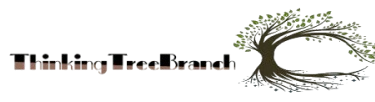The SkyCaddie SX500 stops while syncing is a common issue faced by users of this premium golf GPS device. Renowned for its precise course mapping and user-friendly features, the SX500 occasionally encounters syncing problems that can frustrate users. This article provides a comprehensive guide to addressing this problem, offering tips, troubleshooting steps, and preventative measures.
Understanding the SkyCaddie SX500
The SkyCaddie SX500 is a cutting-edge golf GPS device designed for enthusiasts and professionals. It provides advanced course mapping, real-time updates, and detailed insights into your game. Despite its robust technology, occasional issues like syncing interruptions may occur. Understanding the reasons behind such problems can help resolve them effectively.
Why Syncing Matters?
Syncing is essential for keeping the SX500 updated with the latest course maps, software enhancements, and firmware updates. Without regular syncing, the device may miss critical updates that ensure accuracy and reliability on the course. When syncing stops unexpectedly, it disrupts this process and may lead to outdated information.
Common Reasons for Syncing Issues
Several factors can cause the SkyCaddie SX500 to stop while syncing. These include:
- Weak Internet Connection: An unstable or slow internet connection can interrupt the syncing process.
- Software Glitches: Outdated firmware or corrupted files may lead to errors during syncing.
- Insufficient Battery: If the device’s battery is low, it may not complete the syncing process.
- Server Issues: Temporary server outages on SkyCaddie’s end can also cause disruptions.
- Faulty USB Cable or Port: A damaged cable or port may prevent proper data transfer.
Identifying the root cause is the first step to resolving the problem.
Steps to Troubleshoot Syncing Problems
If your SkyCaddie SX500 stops while syncing, follow these troubleshooting steps:
-
Check Internet Connection
Ensure you have a stable and high-speed internet connection. If using Wi-Fi, move closer to the router for better signal strength.
-
Update Firmware
Check if the device firmware is up-to-date. Navigate to the SkyCaddie software application to look for available updates.
-
Restart the Device
Power off the SX500, wait for a few seconds, and restart it. This can help clear temporary glitches.
-
Inspect the USB Cable
Use a different USB cable or try another port on your computer. Damaged cables can hinder data transfer.
-
Ensure Sufficient Battery Charge
Charge the device to at least 50% before attempting to sync. Low battery levels can interrupt the process.
-
Clear Cache and Data
If syncing issues persist, clearing the cache or resetting the device might resolve the problem. Follow the instructions in the user manual for this step.
-
Try a Different Computer
If the issue continues, try syncing the device on another computer to rule out compatibility issues.
Preventing Future Syncing Interruptions
Taking preventative measures can help avoid syncing problems with your SkyCaddie SX500:
- Sync Regularly: Frequent syncing reduces the likelihood of large updates causing issues.
- Keep Software Updated: Always ensure both the device and SkyCaddie software are up-to-date.
- Maintain a Strong Internet Connection: Use a reliable connection for smooth syncing.
- Inspect Cables Periodically: Replace worn or damaged cables to maintain proper functionality.
- Charge the Device Fully: Always sync with a well-charged device to prevent interruptions.
Additional Tips for Optimal Performance
- Backup Data Regularly: Save a backup of your device data to prevent loss during updates.
- Use Official Accessories: Stick to SkyCaddie-approved accessories for the best results.
- Contact Support: If troubleshooting fails, reach out to SkyCaddie’s customer support team for assistance.
These steps ensure a seamless syncing experience and help maintain the device’s efficiency.
The Importance of Timely Maintenance
Regular maintenance of your SkyCaddie SX500 ensures optimal performance. Syncing the device not only updates course maps but also enhances overall functionality through software improvements. Neglecting these updates can lead to outdated features and inaccuracies on the golf course.
Conclusion
Addressing the issue of the SkyCaddie SX500 stops while syncing requires a systematic approach. By identifying potential causes and following the troubleshooting steps outlined above, users can resolve most syncing problems. Preventative measures and regular maintenance further enhance the device’s reliability, ensuring it continues to provide accurate and detailed insights into your golf game.
The SkyCaddie SX500 is a valuable tool for golfers, and with proper care, it will deliver consistent performance on the course.
FAQs
Why does my SkyCaddie SX500 stop syncing?
Common causes include weak internet connections, software glitches, low battery, or damaged USB cables.
How can I ensure successful syncing?
Ensure a stable internet connection, use an updated SkyCaddie software application, and charge the device before syncing.
What should I do if syncing issues persist?
Restart the device, use a different USB cable, or try syncing on another computer. If the problem continues, contact customer support.
Can I sync without a computer?
Yes, some updates can be done via Wi-Fi, but a computer connection may be required for larger updates.
How often should I sync my device?
It is recommended to sync the SkyCaddie SX500 regularly, ideally before playing on a new course or at least once a month.