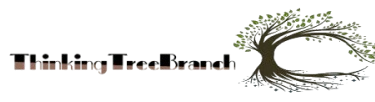In today’s digital era, Chromebooks have become a popular choice for educational institutions, providing students and educators with affordable, efficient, and easy-to-use devices. Two of the most prominent brands offering Chromebooks are Dell and HP, both of which provide models specifically designed for educational use. However, choosing between the two can be challenging. So, the question arises: Is Dell or HP Chrome booksfor Education Better?
In this article, we’ll compare Dell and HP Chromebooks based on performance, features, durability, price, and other factors important for educational purposes. By the end of this post, you’ll have a better understanding of which brand might be the right choice for your educational needs.
Overview of Dell and HP Chromebooks for Education
Dell Chromebooks for Education
Dell has been a major player in the education sector with its reliable and durable Chromebooks. Known for their sturdy design, Dell Chromebooks are often preferred by schools looking for a device that can withstand daily wear and tear. Dell offers various models of Chromebooks that cater to different needs, from basic web browsing to more advanced tasks like coding and multimedia production.
HP Chromebooks for Education
HP is another leading brand in the education sector, offering a wide range of Chromebooks. HP Chromebooks are known for their sleek designs, performance, and versatility. HP also focuses on creating devices that support collaborative learning, providing excellent battery life and powerful performance for classroom activities. HP Chromebooks are often seen as user-friendly devices, making them ideal for students and teachers alike.
Key Factors to Consider When Choosing a Chromebook for Education
When deciding between Dell or HP Chromebooks for education, there are several factors that educators, students, and schools need to take into account. Let’s explore these key considerations.
-
Performance and Speed
For education, a Chromebook needs to perform smoothly during everyday tasks like browsing the web, using Google Docs, and watching educational videos. In this area, both Dell and HP offer excellent performance with similar specifications in terms of processors and RAM.
- Dell Chromebooks: Dell offers models with Intel Celeron and Core i3 processors. The performance is adequate for most educational needs such as browsing, video streaming, and document editing. Some higher-end models feature better processors, which can be useful for more intensive applications, including coding or running multiple tabs.
- HP Chromebooks: HP also uses Intel processors and offers models with Celeron and Core i3 chips. HP Chromebooks are known for being fast and responsive, with less lag during multitasking. They also tend to boot up quickly, which can be helpful in a fast-paced classroom environment.
In terms of performance, both brands offer similar specifications, but HP Chromebooks tend to perform a bit better in terms of speed, particularly for multitasking.
-
Build Quality and Durability
Chromebooks in education environments need to be durable enough to handle everyday use by students. This includes the potential for drops, spills, and other wear and tear.
- Dell Chromebooks: Dell Chromebooks are built with durability in mind. Many of their models are military-grade tested for shock resistance and durability. This makes them an excellent choice for younger students who may be rougher with their devices.
- HP Chromebooks: HP Chromebooks are also designed to withstand daily use. Some models are specifically made for education and come with reinforced hinges and spill-resistant keyboards. While not as rugged as some Dell models, HP Chromebooks are still quite durable and can handle the demands of the classroom.
Both brands are strong in terms of build quality, but Dell Chromebooks tend to be more rugged and durable, especially for more active or younger students.
-
Battery Life
A long-lasting battery is crucial for education, especially if students need to use their Chromebooks throughout the school day without access to charging stations.
- Dell Chromebooks: Dell’s education-focused Chromebooks typically offer a battery life of around 10 to 12 hours. This is perfect for a full school day without needing to recharge.
- HP Chromebooks: HP Chromebooks also offer impressive battery life, typically ranging from 10 to 12 hours, depending on the model. Some models even feature fast charging, which allows the battery to recharge to 50% in just 30 minutes.
Both brands offer great battery life, but Dell Chromebooks are often a better choice for all-day use without worrying about charging.
-
Display and Keyboard Quality
A clear display and comfortable keyboard are essential for students using Chromebooks for long hours.
- Dell Chromebooks: Dell offers bright, high-quality displays on their Chromebooks, with many models offering HD or Full HD resolution. The keyboards are spacious and comfortable, but the quality may vary slightly depending on the model.
- HP Chromebooks: HP’s displays are also vibrant and sharp, and many models offer Full HD resolution. The keyboards are well-designed, with responsive keys that are comfortable for students to type on.
In terms of display quality and keyboard comfort, both brands perform well. However, HP Chromebooks may have slightly better screens in terms of brightness and clarity, making them a good option for students working on multimedia projects.
-
Price
Price is an important factor when deciding between Dell and HP Chromebooks for education. Both brands offer affordable options, but there may be slight differences in pricing depending on the specifications.
- Dell Chromebooks: Dell offers a wide range of pricing options, from budget models to higher-end devices. Entry-level models are affordable, with prices starting at around $200. More advanced models can cost up to $500 or more.
- HP Chromebooks: HP Chromebooks are similarly priced, with entry-level models starting around $200. High-performance models with more storage and features can cost upwards of $400 or $500.
In general, both Dell and HP offer competitive pricing, but Dell Chromebooks tend to have slightly more budget-friendly options, particularly for schools looking for large quantities of affordable devices.
Which Brand is Better for Education: Dell or HP?
Dell Chromebooks
- Best for durability: Dell Chromebooks are rugged and can handle the rough and tumble of daily school use.
- Budget-friendly: Dell offers affordable Chromebooks that meet the needs of many schools.
- Great for younger students: If you’re looking for something built to last and withstand drops, Dell might be the better option.
HP Chromebooks
- Best for speed and performance: HP Chromebooks tend to be slightly faster, especially in multitasking situations.
- Sleek design: HP Chromebooks often have a more modern and stylish design.
- Better display: The screens on HP Chromebooks are bright and vibrant, making them ideal for multimedia use.
Conclusion
So, Is Dell or HP Chrome booksfor Education Better? Both brands offer solid choices for educational environments, and the right choice depends on your specific needs. If you are looking for a more durable, budget-friendly option, Dell Chromebooks may be the way to go. On the other hand, if you prioritize performance, display quality, and sleek design, HP Chromebooks might be a better fit.
Ultimately, both brands provide excellent devices that can support the learning needs of students and educators alike. When making your decision, it’s important to consider factors such as performance, durability, price, and the specific requirements of your educational institution.
FAQs
Are Dell Chromebooks more durable than HP Chromebooks?
Yes, Dell Chromebooks tend to be more rugged and durable, making them a better option for younger or more active students.
Which brand offers better battery life, Dell or HP?
Both Dell and HP Chromebooks offer excellent battery life, typically ranging from 10 to 12 hours.
Are HP Chromebooks better for multimedia tasks?
HP Chromebooks often have better displays and are generally faster for tasks like video editing or multimedia creation.
Which brand has the best pricing for Chromebooks?
Dell Chromebooks are typically more budget-friendly, with many affordable options for schools and students.
Do Dell and HP Chromebooks have similar performance?
Yes, both brands offer similar performance with Intel processors and sufficient RAM for everyday educational tasks.
Which brand has a more modern design?
HP Chromebooks often have a sleeker and more modern design compared to Dell’s more utilitarian look.
Are there touchscreen options available for both Dell and HP Chromebooks?
Yes, both Dell and HP offer touchscreen Chromebook models, especially in their higher-end ranges.
Can I run educational apps on both Dell and HP Chromebooks?
Yes, both Dell and HP Chromebooks are fully compatible with educational apps available through the Google Play Store and other sources.